
As a passionate music enthusiast, discovering Spotify Free was akin to unearthing a treasure chest brimming with endless melodies. The app promised a gateway into an expansive universe of sound, and it didnt disappoint. From the outset, the allure of exploring millions of tracks for free was impossible to resist.
The Range of Music Choices
One of the most striking features of Spotify Free is its vast library of tracks spanning numerous genres, eras, and artists. Whether my mood called for classic rock, electronic beats, or indie folk, there was always something to satisfy my ears. The variety was incredible, effortlessly accommodating my eclectic tastes and introducing me to new favorites along the way.
Creating and Curating Playlists
Spotify Free allows users to create their own playlists, which quickly became one of my favorite aspects. Curating a playlist tailored to each specific event—be it an exercise routine, a long drive, or a peaceful night—proved to be both simple and delightful. The app made it easy to add, remove, and rearrange songs as I pleased.
Utilizing the Discover Weekly Feature
Every Monday, I would eagerly await the Discover Weekly playlist, a personalized selection of tracks based on my listening habits. This feature consistently introduced me to new artists and songs that aligned with my preferences, broadening my musical horizons every week. It felt like having a personal DJ who just understood my taste.
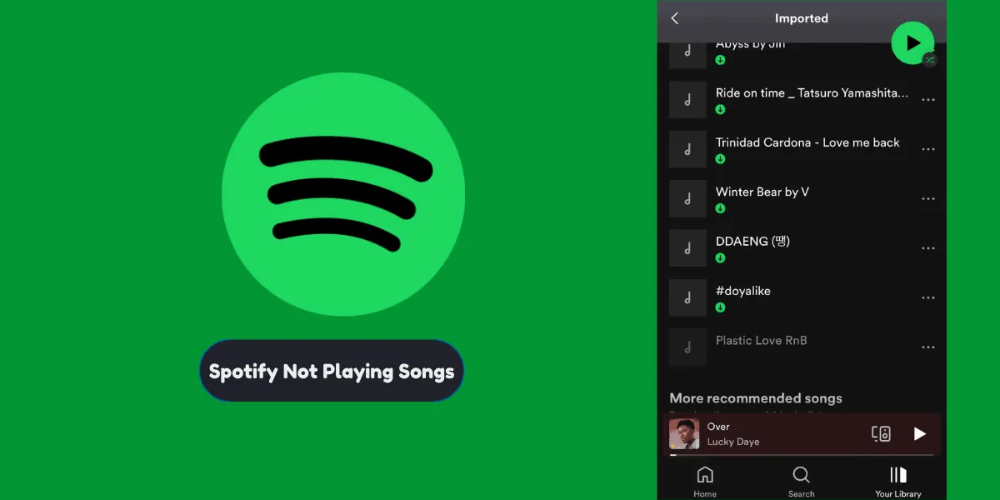
Exploring the Daily Mixes
The Daily Mixes were another gem within Spotify Free, providing curated playlists that combined my favorites with new suggestions. These mixes were genre-specific and felt tailored just for me. They kept my music experience fresh and exciting while maintaining a sense of familiarity.
Searching and Browsing Capabilities
The apps search function was impressively robust, allowing me to find specific songs, albums, artists, or even playlists without any hassle. Additionally, the browse feature opened up a world of curated collections based on moods, genres, and activities, making music discovery effortless and engaging.
Seamless Social Integration
Spotify Frees social features added another layer of enjoyment to my experience. Connecting with friends, sharing playlists, and seeing what others were listening to provided a sense of community. It was fun to swap recommendations and discover new music through my social circle.
Dealing with Advertisements
One of the compromises of using Spotify Free is the presence of advertisements. While they were sometimes a minor intrusion to my listening flow, they were generally short and spaced out, making them bearable. Enduring the advertisements seemed a minor inconvenience for the privilege of enjoying an extensive music library free of charge.
The User Interface Experience
The Spotify Free app boasts an intuitive and aesthetically pleasing interface. Navigating through the different sections was smooth, with clearly defined menus and options. The sleek design made the user experience enjoyable, enhancing my overall engagement with the app.

Compatibility Across Devices
Spotify Frees compatibility with various devices was a significant plus point. Whether I was on my phone, tablet, or computer, the app performed consistently well. This cross-platform availability ensured that my music was always within reach, no matter where I was or what device I had access to.
Sound Quality
While Spotify Free does not offer the highest possible audio quality available on the platform, the standard quality was more than sufficient for casual listening. The sound was clear and enjoyable, making it easy to get lost in the music. However, those with high-end audio setups might notice a difference compared to the premium versions.
Offline Listening
One limitation of the free version is the lack of offline listening capabilities. This meant that I needed a stable internet connection to stream music. While it wasnt a major inconvenience for me, those looking to save on data usage or listen in areas with poor connectivity might find this a drawback.
Shuffling Through Music
Another notable aspect of Spotify Free is the limitation on selecting specific tracks. In certain playlists and albums, I had to rely on the shuffle feature, which sometimes interrupted the flow I desired. Although this was a little frustrating at times, it introduced a sense of spontaneity to my music sessions.
Overall Functionality and Performance
The functionality and performance of Spotify Free were generally excellent. The app was responsive, and I rarely encountered any technical issues. It was clear that the developers put a lot of effort into creating a seamless user experience, even for free users. Regular updates and improvements ensured that any bugs were swiftly addressed.
Integration with Other Apps
Spotify Free seamlessly integrated with other apps and devices, such as my cars entertainment system and smart home speakers. This integration enhanced its usability, allowing me to enjoy my playlists in various environments without hassle. It made the app a central part of my daily routine.
Personalization and Customization
Personalization options within Spotify Free allowed me to tailor my experience. From customizing my profile and creating unique playlists to adjusting playback settings and notifications, the app offered a good level of customization. This made the app feel like it was truly mine.
In-App Discoveries and Editorial Content
The editorial content and in-app discoveries were a delightful addition. From discovering new podcasts and artist interviews to exploring genre-specific playlists curated by experts, there was always something new and intriguing to explore. It added depth to my music experience, making the app more than just a streaming service.