
When I first downloaded Evernote, I was curious about how this digital note-taking app could revolutionize my productivity. Little did I know that it would become an indispensable tool in my daily life, helping me stay organized and manage my tasks more efficiently.
A Digital Workspace for Everything
Evernote quickly became my go-to digital workspace. One of its features is the ability to create different types of notes, from simple text entries to more elaborate documents with embedded images, audio files, and even checklists. Whether I need to jot down a quick idea, draft an article, or compile a detailed project plan, Evernote doesnt disappoint.
Easily Sync Across Devices
One of the biggest advantages of Evernote is its seamless syncing across all my devices. I can start drafting a note on my laptop, then easily make edits from my phone while on-the-go, and finalize it on my tablet later in the evening. This cross-platform compatibility ensures I always have access to my notes, regardless of which device Im using.
Efficient Organization with Notebooks and Tags
Evernotes system of notebooks and tags helps me keep my notes meticulously organized. I have the ability to organize distinct notebooks for various projects or areas of my life, such as career-related tasks, personal matters, or leisure activities. Tags offer another layer of organization, allowing me to categorize and find notes quickly. For instance, I can tag certain notes with meeting or recipes for easy retrieval later on.
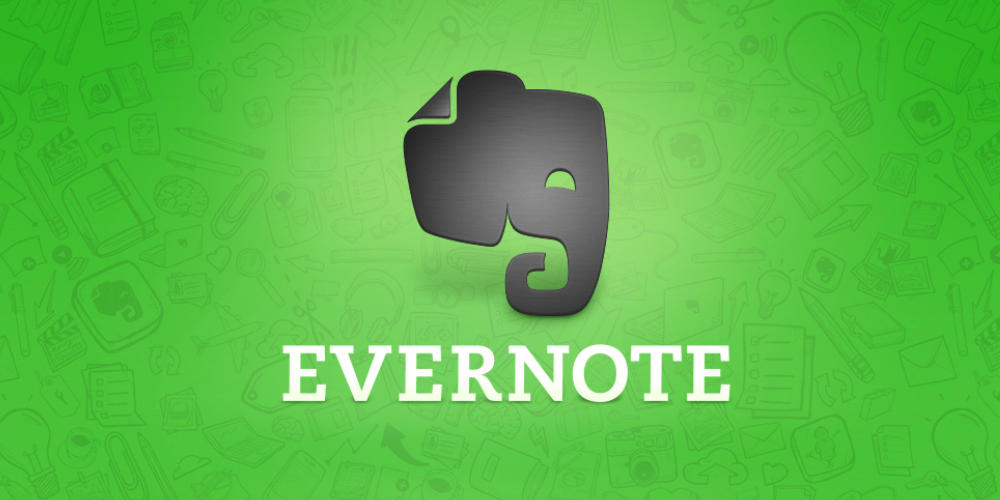
Robust Search Functionality
Ive often struggled to find old notes in other apps, but Evernotes powerful search functionality makes this a breeze. I can search for keywords within notes, notebooks, or even tags to quickly locate the information I need. The search is impressively accurate, even recognizing text within images and scanned documents, which is a game-changer for finding handwritten notes or business cards.
Web Clipper: Save Everything from the Web
The Evernote Web Clipper browser extension has become one of my favorite tools. It allows me to save articles, screenshots, and even full web pages directly into Evernote. I use it to gather research for projects, save recipes, and keep track of interesting articles or ideas that I come across online.
Task Management Capabilities
Though primarily a note-taking app, Evernote also offers useful task management features. I can organize tasks in my notes and set alerts to make sure I don't miss anything. These to-dos can be simple checklists or detailed tasks with due dates, giving me the flexibility to manage my workflow effectively.
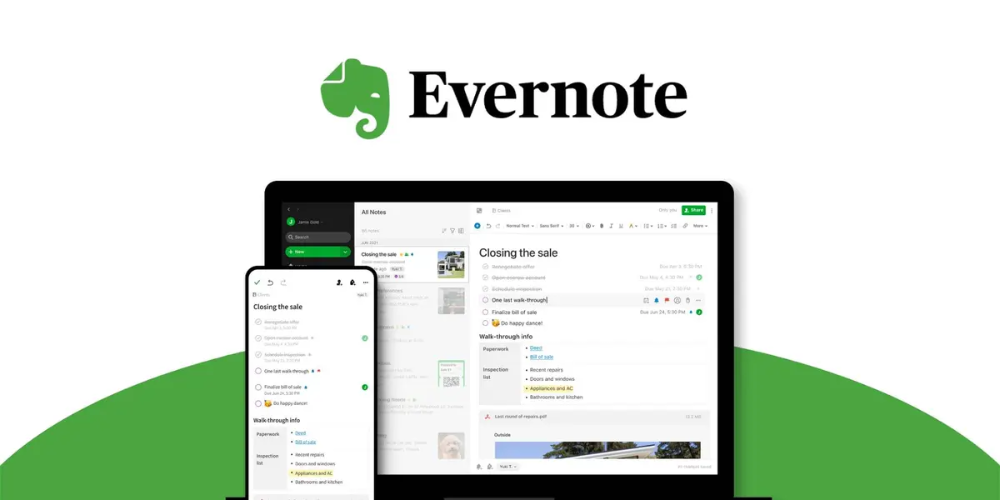
Collaboration and Sharing
Evernotes sharing features make it easy to collaborate with colleagues or share information with friends and family. I can share entire notebooks or individual notes via email or a direct link, and even control permissions to allow others to view or edit the content. This has proven invaluable for team projects and organizing events.
Customizable Templates
Evernote offers a range of customizable templates to suit various needs. From meeting notes and project plans to personal journals and habit trackers, these templates save me time and help ensure my notes are structured and comprehensive. I appreciate the ability to create my custom templates for recurring tasks or projects.
Integration with Other Apps
A beneficial aspect of Evernote is its capacity to synchronize with various well-known apps and services, thereby improving its usability. I can connect Evernote with my calendar, email, task management apps, and more. Utilizing integrations with applications such as Google Drive, Slack, and Microsoft Teams enhances my workflow efficiency, simplifying the process of accessing and disseminating information across different platforms.
Handwriting Recognition
As someone who often jots down notes by hand, I was thrilled to discover Evernotes handwriting recognition feature. I can take pictures of handwritten notes or use a stylus to write directly within the app, and Evernote can convert my handwriting into editable text. This feature ensures that my handwritten notes are just as searchable and accessible as any digital entry.

Offline Access
Evernotes offline access feature is a lifesaver when Im traveling or in areas with limited internet connectivity. I can download specific notebooks for offline use, ensuring I always have access to essential information, whether its a travel itinerary, important documents, or personal notes.
Security and Privacy
Security and privacy are crucial factors when choosing any app, and Evernote takes this seriously. The app offers various security features, including encrypted data transmission and optional two-factor authentication. This gives me peace of mind that my notes and personal information are safe from unauthorized access.
User-Friendly Interface
Evernotes interface is user-friendly and intuitive, making it easy to navigate through different notebooks, search for notes, and access various features. The uncluttered and simple design ensures that attention stays on the content, free from unnecessary distractions. The app is regularly updated with UI improvements and new features, which enhance the overall user experience.
Evernote Premium: Is It Worth It?
While Evernote offers a free version with ample features, I decided to upgrade to Evernote Premium to take advantage of additional benefits like increased upload limits, offline access, and advanced search capabilities. For me, the premium features are worth the investment, given the enhanced productivity and organization they provide. However, the free version is still incredibly robust and suitable for most users.
Customer Support and Community
Evernotes customer support is responsive and helpful. Whenever Ive encountered an issue or had a question, Ive been able to reach out to their support team and receive a prompt resolution. Additionally, Evernote has a vibrant user community with forums and user groups where I can share tips, tricks, and insights with other Evernote enthusiasts.
Constantly Evolving
What I appreciate most about Evernote is its commitment to continuous improvement. The application frequently receives updates that introduce new features, resolve bugs, and improve performance. This constant evolution guarantees it stays at the forefront as a top tool for productivity and organization. Im excited to see what new features and improvements Evernote will introduce in the future.
In conclusion, Evernote has transformed the way I organize my life and manage my tasks. Its powerful features, user-friendly interface, and seamless cross-device syncing make it an invaluable tool for anyone looking to boost their productivity. Whether youre a student, professional, or someone who simply wants to stay organized, Evernote is well worth exploring.